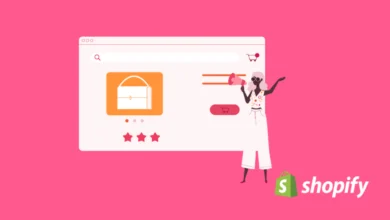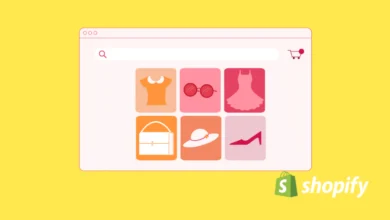Top 10 Shopify Flows You Must Include In Your Workflow

Triggers, Conditions, & Actions in Shopify Flow
Before diving into the flows, let’s clarify some foundational terms used in Shopify Flow:
✅ Trigger: The event that starts the automation. Example: Order Created, Customer Tagged, Inventory Changed.
✅ Condition: A logical test that decides if an action should proceed. Example: Order Total > $100, Customer is tagged as VIP.
✅ Action: What happens when conditions are met. Example: Send Email, Tag Customer, Add Order Note.
Each flow starts with a trigger, checks optional conditions, and performs one or more actions. Think of it as:
WHEN → IF → THEN
Example:
When an order is created → if order total > $200 → then tag customer as VIP.
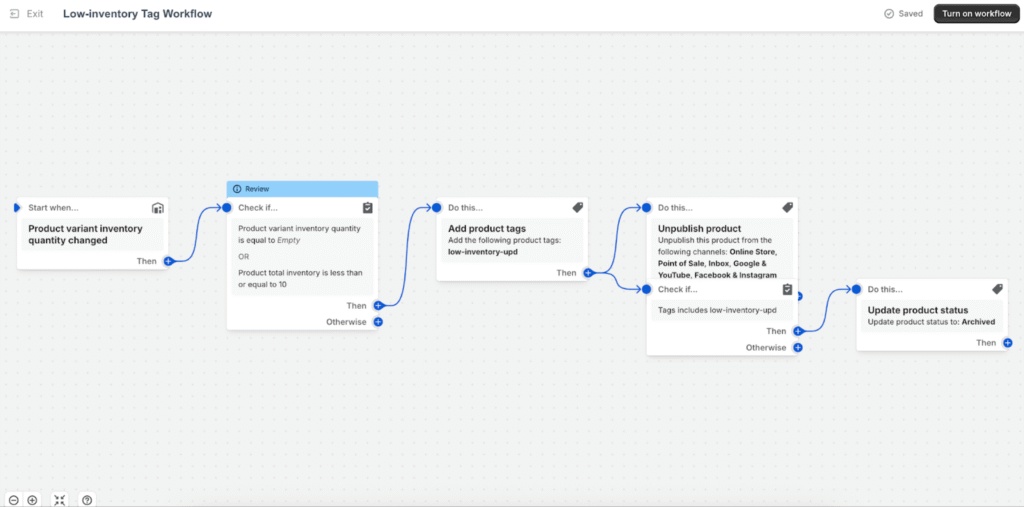
What are Shopify Flow Connectors?
Shopify Flow isn’t limited to your store’s built-in data. With Flow connectors, you can connect Flow automations to external apps like:
Subscribe to our mailing list to get the new updates!
- Klaviyo
- Gorgias
- Slack
- Asana
- LoyaltyLion
- ReCharge
- Yotpo
✅ Connectors extend Flow’s power beyond Shopify, letting you trigger actions in third-party platforms (e.g., create a Slack notification when a VIP order is placed).
🔗 You’ll see connector options when selecting actions in Flow if the app supports it.
10 Shopify Flow Examples You Must Include In Your Workflow
Here are the top 10 Shopify Flow automations you should implement today to save time and improve operations:
1. Automatically Tag High-Value Customers
Trigger: Order Created
Condition: Order Total > $200
Action: Tag customer as “VIP”
👉 Useful for segmenting customers for loyalty campaigns, exclusive offers, or priority support.
2. Low Stock Notification
Trigger: Inventory Quantity Changed
Condition: Inventory level < 10
Action: Send email to inventory manager (or Slack notification)
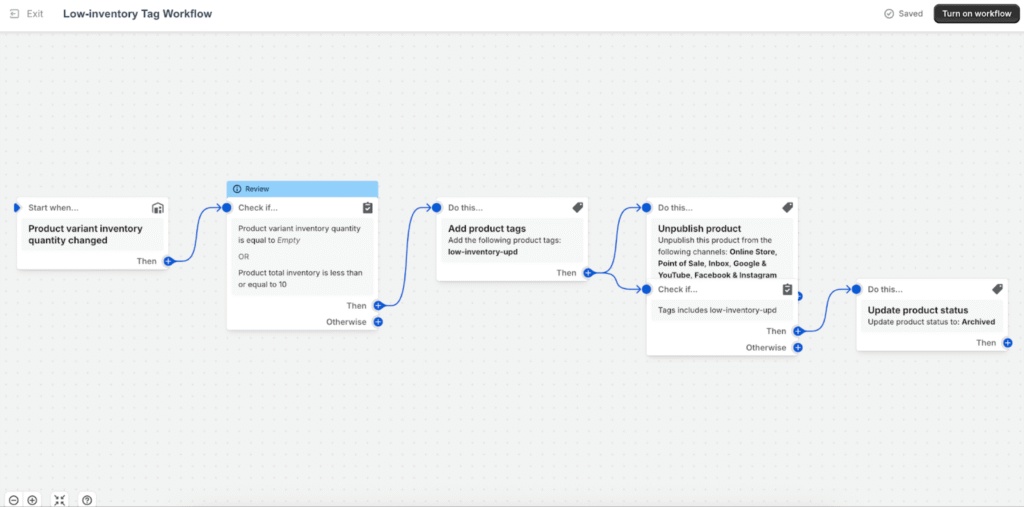
👉 Never miss a restock opportunity by staying ahead of low stock alerts.
3. Cancel High-Risk Orders Automatically
Trigger: Order Created
Condition: Order Risk Level = High
Action: Cancel Order + Notify Fraud Team
👉 Proactively minimize fraud without manual review delays.
4. Tag First-Time Customers
Trigger: Order Created
Condition: Customer’s Order Count = 1
Action: Tag customer as “First Order”
👉 Great for sending onboarding emails or adding special first-purchase offers via connected apps.
5. Notify Sales Team When Large Order Placed
Trigger: Order Created
Condition: Order Total > $500
Action: Send Slack message to Sales Channel
👉 Keeps your team informed about big deals in real-time.
6. Auto-Archive Zero Value Orders (Test Orders)
Trigger: Order Created
Condition: Order Total = 0
Action: Archive Order
👉 Prevents clutter in order management by automatically archiving free or test orders.
7. Request Review After Delivery
Trigger: Fulfillment Created
Condition: Fulfillment Status = Delivered
Action: Send review request email via Klaviyo/Yotpo connector
👉 Automate post-purchase engagement and collect more reviews.
8. Reorder Inventory Automatically (With App Connector)
Trigger: Inventory Level < Restock Threshold
Action: Create purchase order in inventory app (via connector like Stocky)
👉 Streamline procurement with auto-reordering.
9. Tag Customers Who Use a Discount Code
Trigger: Order Created
Condition: Discount Code Used = TRUE
Action: Tag Customer with Discount Code Name
👉 Helps track which customers are using promotions for segmentation.
10. Alert Staff for In-Store Pickup Orders
Trigger: Order Created
Condition: Delivery Method = Pickup
Action: Send email to retail staff + add order note “PICKUP ORDER”
👉 Keeps your retail team notified for faster pickup preparation.
Wanna see how your website perform?
Let's run a comprehensive technical SEO audit for your website and share a compelling SEO strategy to grow your online business.
SEO Audit →