Local SEO Audit Checklist for 2025
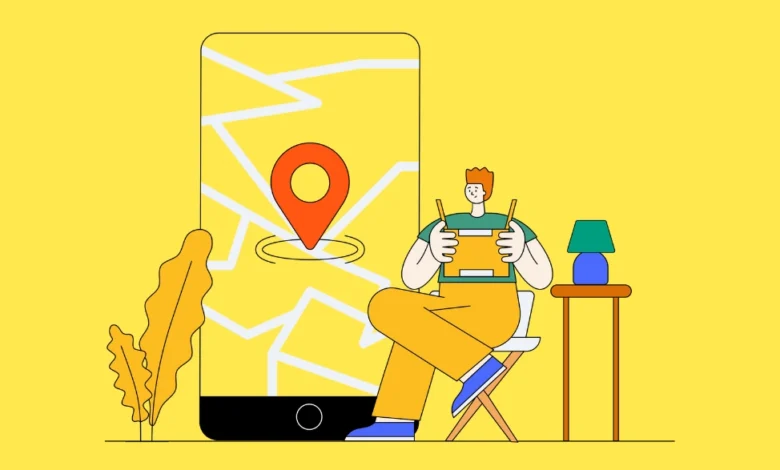
Stay visible. Stay local. Stay ahead.
In a world where Google knows everything and consumers expect instant answers, your business’s local visibility can make or break your growth. Whether you run a boutique in Bodrum or a dentist office in Düsseldorf, showing up in local search isn’t just about being online, it’s about being findable. That’s where local SEO comes in.
This guide walks you through a complete Local SEO Audit Checklist for 2025, updated for the latest algorithm shifts, mobile-first experiences, and consumer behavior trends. Each step is actionable, practical, and focused on one goal: getting your business found by the people closest to it.
Let’s start with the single most important asset in your local SEO arsenal, your Google Business Profile.
1. Google Business Profile Optimization
Your Google Business Profile (GBP) is no longer optional. It’s the digital front door to your business. When someone searches “coffee shop near me” or “best yoga studio in İzmir,” your GBP is what decides whether you show up in the local map pack, or not at all.
Claim and Verify Your Profile
The first step is claiming and verifying your listing. Visit google.com/business and follow the verification process. This could be via mail, phone, or email. If you skip this step, your listing might not appear at all, or worse, it might show incorrect information someone else submitted.
Complete Every Field
Many businesses leave fields blank, thinking it doesn’t matter. It does. Fill out everything:
Subscribe to our mailing list to get the new updates!
- Your official business name (no keyword stuffing)
- Full address (exactly as it appears on your website)
- Phone number
- Website URL
- Business hours (including holidays)
- Primary and secondary categories (choose carefully, categories influence ranking)
- Attributes (wheelchair accessible, LGBTQ+ friendly, women-owned, etc.)
Google wants full, accurate data, and so do your potential customers.
Upload High-Quality Photos
Photos help listings get more clicks. Include:
- Exterior shots (to help people find your storefront)
- Interior shots (to build trust)
- Product or service photos
- Team photos to humanize your brand
Refresh your gallery every few months to stay current and show you’re active.
Use GBP Posts Weekly
Posts are like mini-social updates that appear right in your listing. Use them to promote offers, events, blog articles, or updates like holiday hours. A steady posting rhythm tells Google your business is alive and well.
Respond to Reviews Promptly
Engaging with customer reviews not only builds trust but also sends positive behavioral signals to Google. Always respond professionally, yes, even to the angry ones. This shows both Google and potential customers that you care.
Monitor and Update Regularly
Your GBP isn’t a one-and-done setup. Update it when your hours change, when you get a new phone number, or when you open a second location. Outdated listings frustrate users and can hurt your rankings.
Pro tip: Set a reminder to audit your Google Business Profile every month. It only takes a few minutes, but the payoff can be massive.
2. NAP Consistency
If your Google Business Profile is your local SEO foundation, then your NAP –Name, Address, Phone number– is the concrete holding it all together. NAP consistency means your business information appears exactly the same everywhere it’s listed across the web. That means no spelling variations, no different phone numbers, and no flipped address formats.
Why NAP Consistency Matters
Google uses your NAP data to verify the existence, location, and legitimacy of your business. If it finds the same name, address, and phone number across trusted sources, it gains confidence that your business is real and active. If it finds conflicting data, that confidence drops. This can affect whether you appear in the map pack or whether Google hesitates to show your listing altogether.
It also affects customer trust. Imagine searching for a hair salon, calling the number listed on Yelp, and being told, “We moved three months ago.” That kind of experience doesn’t just annoy users, it can damage your brand’s credibility in seconds.
Common Causes of NAP Inconsistency
NAP problems creep in easily, especially if your business has changed over time. Common sources of inconsistency include:
- Rebranding or business name changes
- Relocating to a new address or opening additional locations
- Using tracking numbers on ads or directories that differ from your main phone line
- Submitting your business info manually to multiple sites without a record-keeping system
- Allowing third-party tools or agencies to create listings without centralized oversight
Even minor variations like “123 Main Street” versus “123 Main St” can create noise in Google’s data aggregation process.
How to Audit and Fix NAP Issues
Start by listing all the platforms where your business is mentioned. That includes major directories like Yelp, Bing Places, and Apple Maps, as well as niche directories, local blogs, press mentions, and your own social media profiles.
You can audit manually or use tools like:
- BrightLocal
- Whitespark
- Moz Local
- Semrush’s Listing Management Tool
These platforms crawl the web, identify inconsistencies, and often allow you to fix them directly through their dashboards. If you’re doing it manually, keep a spreadsheet where you log the listing name, live URL, and current NAP status.
When correcting issues, always refer back to your official NAP format, the one that appears on your website footer and Google Business Profile. That’s your source of truth. Make sure every listing you fix aligns with that version.
Think of NAP consistency as your digital fingerprint. If it doesn’t match everywhere, Google might not recognize you and customers might not find you.
3. Local Keyword Optimization
When someone searches “best brunch spot near me” or “emergency dentist in Beşiktaş,” they’re doing more than browsing, they’re signaling intent to visit or buy. Local keyword optimization helps you meet that intent by matching your content to how people actually search in your area. This is one of the most direct ways to improve your visibility in local results, especially for service-based businesses.
Start with Location-Based Keyword Research
You can’t optimize for local search until you know what your audience is searching for. Begin with tools like Google Keyword Planner, Semrush, or Ahrefs to find keyword phrases that combine your service with your location. Look for combinations like:
- “wedding photographer in Houston”
- “plumber Dallas 24/7”
- “best vegan cafe in Seattle”
Also, pay attention to longer-tail keywords that include neighborhoods, postal codes, or specific services. These searches are less competitive and often come from users who are closer to converting.
Map Keywords to Specific Pages
Once you have your keyword list, avoid the mistake of cramming every term into your homepage. Instead, assign primary keywords to relevant pages:
- Homepage: Brand and main service keywords
- Service pages: Specific services with geo-modifiers (e.g. “Roof Repair in Indianapolis”)
- Blog posts: Supportive content like guides, comparisons, or local tips
- Location pages: If you serve multiple areas, create dedicated pages for each one
This structure helps Google understand the geography of your business and makes it easier for users to land on exactly what they’re looking for.
On-Page SEO for Local Terms
When optimizing a page, include your target local keywords in:
- Title tags
- Meta descriptions
- H1 and H2 headings
- First 100 words of your page content
- Image file names and alt text
- Internal links pointing to or from that page
Use the keywords naturally. Over-optimizing or keyword stuffing can lead to poor readability and potential ranking penalties. Google values clarity and helpfulness, not repetition for the sake of ranking.
Create Locally Relevant Content
Beyond static pages, use your blog or resource center to publish content that supports your local authority. Think posts like:
- “Top 5 Family-Friendly Activities near Washington DC This Summer”
- “How to Prepare Your Home for Istanbul’s Rainy Season”
- “Why Our Clients in Detroit Prefer Solar Roofing”
These not only help you rank for long-tail searches but also show your community presence, something both users and search engines appreciate.
Local keywords are more than search terms. They’re digital signals that say, “I’m here. I know this area. And I’m ready to serve the people in it.”
4. Online Reviews Management
Online reviews are one of the most powerful local SEO signals in 2025. They influence not only how search engines rank you, but also how potential customers perceive you. A consistent flow of real, positive reviews builds trust, improves click-through rates, and can even impact your placement in the local map pack.
If your competitors are ranking above you and you’re wondering why, there’s a good chance it has something to do with their reviews; how many they have, how recent they are, and how they respond to them.
Encourage Customers to Leave Reviews
Most happy customers won’t leave a review unless you ask. So ask politely, personally, and consistently. You can do this in several ways:
- Ask in person after completing a service
- Send a follow-up email with a direct link to your review profile
- Include a review request in your email signature or thank-you message
- Use QR codes at checkout or on packaging to make the process easy
Focus especially on building your Google reviews, since they directly impact your local visibility. But don’t neglect industry-specific sites either, think TripAdvisor for hospitality, Healthgrades for doctors, or Houzz for home improvement professionals.
Respond to Every Review
Yes, every single one. Thank people for their kind words. Address any concerns with care. Even if the review is short, your reply should be thoughtful. Responding to reviews shows Google that your business is active and engaged. It also shows customers that you listen and care about their experience.
For negative reviews, keep your response calm, helpful, and professional. Avoid emotional language. A well-written reply can actually increase trust more than a five-star review with no response at all.
Monitor Your Review Reputation
Don’t wait for reviews to pile up unchecked. Monitor your review profiles regularly so you can spot trends, catch issues early, and address them before they escalate. Tools like ReviewTrackers, GatherUp, or even Google Alerts can help you stay on top of new feedback across platforms.
You should also audit your star rating distribution. A healthy profile doesn’t just have a high average, it also has a steady flow of recent reviews. If your last review was six months ago, that signals stagnancy to both users and search engines.
Use Reviews in Your Content Strategy
Reviews aren’t just for your GBP. Repurpose great customer feedback on your website, landing pages, and email marketing. Testimonials build credibility, and if they include location-specific mentions, they can even reinforce your local relevance.
In a local search world where trust and proximity rule, reviews are your reputation’s public record. Treat them like an extension of your brand voice.
5. Local Link Building
If citations prove you exist and reviews show people trust you, backlinks tell search engines that your business is relevant and respected. In the context of local SEO, it’s not just about getting any backlinks. It’s about earning links from sources that are geographically or topically connected to your business.
Local link building is a powerful way to increase domain authority, improve organic rankings, and give your local presence that extra boost Google looks for when deciding who gets top billing in map results.
Engage With Local Communities and Organizations
Start by thinking offline. Do you sponsor local events, charities, or sports teams? Have you participated in a community cleanup or spoken at a local school? Many of these organizations maintain active websites with partner or sponsor sections, which makes them ideal for earning local backlinks.
A simple outreach email like, “Hey, just wanted to see if our logo and link could be added to your event page,” can go a long way, especially if you’re already supporting the initiative in real life.
You can also partner with local influencers or creators in your area. A product review or blog post from someone local not only helps with backlinks, it can drive targeted traffic from your exact market.
Submit to Local and Niche Directories
We touched on this in the citations section, but it’s worth repeating here with a link-building lens. Not all directories are created equal. Focus on those with real traffic and editorial standards. These might include:
- Local chamber of commerce websites
- Trade associations
- Neighborhood guides or tourism boards
- Industry-specific directories that also include local filters
Even if these links are nofollow, they still carry local relevance and can drive high-intent visits from nearby users.
Publish Local Content That Attracts Links Naturally
People link to helpful content. If you’re not ready to launch a full PR campaign, start by writing blog posts that genuinely serve your community. Think:
- “Top 10 Places for a First Date in Warrenton”
- “What Homeowners in Front Royal Need to Know About Spring Plumbing”
- “The Complete Guide to Istanbul’s Vegan Food Scene in 2025”
These posts often earn organic backlinks from local bloggers, media outlets, or even forums. Plus, they keep your site fresh and relevant for long-tail local searches.
Use Local Sponsorships and Scholarships
Offering a scholarship, especially one tied to your city or region, is a proven tactic for earning high-authority backlinks from local schools and institutions. Sponsoring local meetups, fundraisers, or creative communities also opens the door for links from event listings and press releases.
The best local links don’t come from gaming the system. They come from showing up, being active in your community, and creating value people want to share.
6. Mobile Optimization
More than half of local searches happen on mobile devices. Whether it’s someone looking for a nearby café, a plumber they need right now, or a shop that’s still open at 8 PM, mobile usability directly affects whether they find you, engage with your website, and become a customer. Google knows this, and prioritizes mobile-first indexing because of it.
If your site isn’t fast, responsive, and easy to use on a smartphone, it’s not just costing you users. It’s costing you rankings.
Make Sure Your Site Is Responsive
A responsive website automatically adapts to different screen sizes: phones, tablets, laptops, and desktops. It’s not enough for your site to “work” on mobile. It has to feel seamless. Text should be easy to read, images should scale appropriately, and users should never have to zoom in to click a button.
If you’re not sure how your site stacks up, run it through Google’s Mobile-Friendly Test. It will flag issues and give you suggestions for improvement.
Speed Up Your Load Time
Speed is everything. Users abandon slow sites quickly, and Google knows it. Aim for a page load time of under 3 seconds on mobile. Here’s how to get there:
- Compress images without sacrificing quality
- Minimize the number of HTTP requests by reducing scripts and stylesheets
- Use browser caching and a fast hosting provider
- Consider a content delivery network (CDN) if your site serves multiple locations
Test your speed using PageSpeed Insights or GTmetrix, and implement the fixes it suggests.
Simplify Navigation for Small Screens
Mobile users are often on the move and short on time. Your navigation should reflect that. Stick to clear, simple menus with 3–5 key items max. Place the most important calls-to-action at the top like “Call Now,” “Book Appointment,” or “Get Directions.”
Make sure your contact information is easy to tap. Buttons should be finger-friendly, and forms should autofill when possible.
Highlight Local Conversion Actions
Think about what your local users want to do, and make it easy for them. For example:
- Add a click-to-call button that appears on every page
- Use a sticky Google Maps button to help people find your location
- Feature your opening hours prominently on mobile, especially if they vary by day
Small tweaks like these can make a big difference in converting mobile visitors into customers.
A mobile-friendly site doesn’t just rank better, it respects your users’ time, context, and intent. That’s what wins in local SEO.
7. Schema Markup Implementation
Search engines are smart, but they’re not human. Schema markup bridges that gap, it’s a structured way of telling Google exactly who you are, what you offer, where you operate, and how you serve local customers. While your website content speaks to users, schema speaks to search engines in a language they can fully understand.
In 2025, schema markup isn’t optional. It’s a critical part of any local SEO strategy.
What Is Schema Markup and Why It Matters
Schema markup is a standardized form of structured data, using the Schema.org vocabulary, that you embed in your website’s code. It helps search engines interpret key business details such as your name, address, phone number (NAP), business type, opening hours, review ratings, and more.
This structured clarity can unlock rich search results like star ratings, “Open Now” tags, FAQs, or event listings, directly in the SERPs. These enhancements improve visibility and can significantly increase click-through rates, even if you’re not ranked first.
Implement LocalBusiness Schema
At the heart of local SEO schema is the LocalBusiness type. It includes essentials like:
- Business name
- Address
- Phone number
- Website
- Business category
- Opening hours
When implemented correctly, this data gives Google all the context it needs to show your listing with rich features, like visual star ratings or hours of operation. Even better, it adds a layer of trust and precision to how your business is interpreted algorithmically.
You don’t need to be a developer to make this work. Platforms like WordPress offer SEO plugins (e.g., Yoast Premium, Rank Math) that help you add schema without writing code. If you’re more hands-on, the recommended format is JSON-LD, and it can be added in your site’s <head> section. Always validate your markup using tools like Google’s Rich Results Test before pushing live.
Here’s a simple example:
<script type="application/ld+json">
{
"@context": "https://schema.org",
"@type": "LocalBusiness",
"name": "Pengoin",
"address": {
"@type": "PostalAddress",
"streetAddress": "123 Street",
"addressLocality": "Istanbul",
"postalCode": "34000",
"addressCountry": "TR"
},
"telephone": "+90-212-555-1234",
"openingHours": "Mo-Fr 09:00-18:00",
"url": "https://pengoin.com"
}
</script>Add this to your site’s header manually or via a plugin, depending on your CMS.
Add Other Relevant Schemas
Schema isn’t just for your core business info. You can -and should- mark up other types of content to gain additional visibility:
- Review schema to highlight customer feedback
- Product schema if you sell physical goods
- FAQ schema for common questions
- Event schema if you host workshops or local meetups
- Service schema to outline what you offer
Tools like Pengoin’s Schema Markup Generator and Google’s Rich Results Test can help you build and validate all of these.
Structured data is about clarity, not manipulation. The more context you give search engines, the easier it becomes for them to show your business to the right people, in the right place, at the right time.
8. Monitor and Analyze Performance
Doing all the right things for local SEO is only half the story. The other half is knowing whether it’s actually working. Regularly monitoring your performance helps you catch issues early, double down on what’s driving results, and adjust your strategy based on real data, not just assumptions.
The first tool you need in your corner is Google Analytics. It tells you how users are finding and interacting with your site. You’ll want to track traffic from local searches, behavior on key landing pages, and goal completions, like form submissions or calls from mobile. If you’ve set up conversion tracking, you can measure the actual business impact of your SEO work, not just the traffic.
Alongside that, Google Search Console gives you insight into how your website performs in search. You can see what queries are driving impressions and clicks, how often your site shows up for local terms, and whether there are crawl issues or indexing problems holding you back. It’s also a great place to submit your sitemap and monitor how Google is interpreting your site’s structure.
If local rankings are a key KPI -which they often are- then you’ll also want to track them directly. Tools like Semrush, Ahrefs, and BrightLocal let you monitor your rankings for specific local keywords and even break it down by ZIP code or neighborhood. This is especially useful if you’re targeting multiple service areas and need to see which ones are gaining traction.
But numbers alone won’t tell the full story. Regular performance reviews help you connect the dots. If your site is seeing more traffic from mobile but fewer conversions, maybe your mobile UX needs improvement. If your rankings are flat but impressions are rising, it could mean more people are discovering your business in broader local queries, and that’s a sign of growing visibility.
Review your performance monthly, at minimum. Look for trends, not just fluctuations. SEO is rarely about overnight change. It’s about sustained, measurable improvement. And the only way to know if you’re on the right path is to keep one eye on the data.
In local SEO, visibility is the goal, but measurement is what keeps your efforts sharp and your progress undeniable.
Closing Thoughts
Local SEO isn’t about checking boxes. It’s about building trust, showing up consistently, and meeting your audience exactly where they are. Whether someone is searching on their phone while walking down your street or comparing options from their laptop at home, your visibility depends on how well your digital presence reflects your real-world value.
This checklist gives you everything you need to assess, optimize, and elevate your local SEO strategy for 2025. From fine-tuning your Google Business Profile to monitoring your performance with the right tools, each step is designed to bring you closer to the people most likely to walk through your door.
If you want to go one step further, Pengoin’s free tools and templates can help you run a full local SEO audit in half the time. Download our editable checklist, plug in your data, and keep your optimization process organized, consistent, and strategic.
Because showing up locally isn’t just smart, it’s essential.
Wanna see how your website perform?
Let's run a comprehensive technical SEO audit for your website and share a compelling SEO strategy to grow your online business.
SEO Audit →