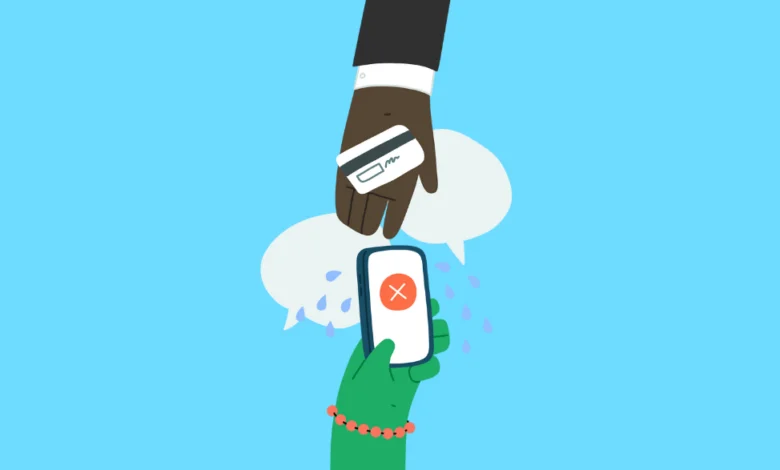
You’re running Meta Ads. Clicks are coming in. Maybe even leads. But your actual sales? They’re happening elsewhere: on the phone, in-store, or through your CRM after a conversation that had nothing to do with your website. And if Meta doesn’t see those outcomes, it can’t optimize for them.
That’s a problem.
Because Meta’s algorithm doesn’t run on feelings. It runs on feedback loops. And if your best conversions never make it back into the system, Meta thinks your ads aren’t working, even when they are.
That’s where offline conversions and first-party data come in. When used together, they unlock a full-funnel, full-journey understanding of what’s actually working. You stop optimizing for cheap clicks and start optimizing for real revenue. The kind that closes the loop, proves ROI and gives Meta the signals it needs to improve over time.
In this guide, we’ll walk through:
- What offline conversions are and how they work inside Meta
- Why first-party data isn’t just helpful, it’s essential in 2025
- How to set up offline conversions using Meta’s Events Manager or API tools
- How to turn your CRM into a high-performance ad machine
This isn’t just about tracking more. It’s about tracking better. Ready to finally give your Meta Ads the credit they deserve?
Let’s begin.
Subscribe to our mailing list to get the new updates!
What Are Offline Conversions and Why They Matter in Meta Ads
Let’s say someone clicks your Meta ad today, talks to your sales team next week and buys a product three days later. That’s a win. But unless you track that final step the offline conversion Meta has no idea it happened.
In Meta’s eyes, your campaign spent money and got… nothing.
That’s the blind spot we’re fixing.
Offline Conversions Explained in Simple Terms
An offline conversion is any action that happens after the click, but outside the digital ecosystem. These can include:
- In-store purchases
- Phone orders
- CRM-tracked deals
- POS transactions
- Invoice-based payments
- Closed deals from lead forms
If it happens after the click but outside the browser, it’s offline, and invisible unless you send it back to Meta.
Why They’re Invisible by Default
By default, Meta only sees what happens within its pixel or app tracking. But that view is shrinking. Thanks to iOS restrictions, browser privacy tools and stricter user consent requirements, more conversions are happening in the dark.
That means your actual performance could be far better than what Meta reports. And if Meta doesn’t get the signal, its algorithm can’t improve your results or even recognize your best audiences.
The Impact of Not Tracking Offline Conversions
Here’s where it gets real. Failing to track offline conversions doesn’t just mean missed reporting. It leads to:
- Misleading ROAS: Your cost stays the same, but Meta thinks you’re underperforming
- Wrong optimization signals: Meta may double down on bad traffic
- Poor audience learning: Your real buyers never make it into lookalike models
- Budget cuts for campaigns that are actually winning
Let’s be honest, none of us have time (or budget) to optimize blindly.
That’s why closing the loop with offline conversion tracking isn’t a “nice to have.” It’s one of the smartest upgrades you can make to your Meta strategy.
How the Meta Offline Conversions API Works
So, how do you actually show Meta what happens offline?
The answer is the Offline Conversions API. It’s a tool that lets you send real-world conversion data -like a phone sale or CRM entry- back to Meta after the ad click. This means Meta can finally see what your pixel cannot.
Here’s how it works in practice.
Imagine someone clicks a Facebook ad for your furniture brand. They browse a bit, leave your site, but then visit your showroom a few days later and buy a sofa. You record that sale in your POS or CRM system; customer name, purchase time, and maybe their phone number.
That’s where the API kicks in. You feed that sale data back to Meta, securely and privately. If the customer used the same email or phone number they submitted online, or even just visited using the same browser session, Meta will try to match it to the original click. When the match succeeds, your ad campaign gets credit.
It’s not about surveillance. It’s about visibility.
You’re not tracking people across the internet. You’re simply giving Meta the missing piece of the puzzle so it can understand: “That ad led to that sale, even if the conversion happened offline.”
The Offline Conversions API runs in the background. You can upload data manually through Events Manager or automate the process through a CRM, a partner tool like Zapier or LeadsBridge, or direct server integration. The more frequently you update, the better your attribution accuracy and optimization will become.
And here’s something many overlook: You don’t have to wait for perfect automation. Even monthly uploads of confirmed offline sales can dramatically improve Meta’s understanding of what’s working.
You’re not just feeding data into a black box. You’re helping the algorithm work with you, not against you.
Why First-Party Data Is Essential for Meta Ads in 2025
In a world where tracking cookies are disappearing and user privacy is at the center of every platform update, first-party data is no longer just valuable, it’s vital. If you want to keep Meta Ads performing at a high level, this is the data you need to rely on.
So, what exactly qualifies as first-party data? Simply put, it’s the information you collect directly from your users. That includes names and email addresses submitted through a form, phone numbers from customer profiles, purchase histories from your website or app, and even in-store transaction details from your POS system. If a customer gave it to you willingly and you stored it responsibly, it’s first-party data.
Meta uses this data to match users across devices and channels. And because the user shared it directly with you, the match rate tends to be higher. This leads to stronger custom audiences, better lookalikes and more accurate attribution.
This matters now more than ever. With the rise of iOS privacy features, browser restrictions and opt-out culture, relying on pixel data alone means working with incomplete signals. Meta’s learning algorithm gets weaker when it sees only part of the picture.
But first-party data brings back clarity. It fills in the blanks, not by tracking users in the background, but by feeding Meta clean, consented information. This helps your ads reach the right people, get shown in the right moments and drive results that actually reflect what’s happening in your business.
There’s also a deeper advantage. When you control your data, you build resilience. Algorithms may change, platforms may shift, but your ability to reach your audience remains intact. First-party data puts you in the driver’s seat, giving you not just better performance, but long-term stability in a privacy-first world.
Step-by-Step Setup of Offline Conversions in Meta Ads
Now that you understand the value of offline conversions and first-party data, it’s time to make it all work in practice. The good news? Setting up offline conversions isn’t as overwhelming as it sounds. You don’t need to be a developer or have a massive tech stack. But you do need structure.
There are two primary ways to send offline conversion data to Meta. One is manual, the other is automated. Here’s a quick comparison to help you decide which fits your setup best:
| Option | What It Involves |
| Manual Upload | Export offline sales or leads from your CRM or POS, format them properly, and upload via Meta Events Manager. |
| Automated Sync (API) | Set up a system to send offline events to Meta in real time or on a schedule using tools like Zapier, LeadsBridge or direct API. |
Let’s walk through both methods.
Option 1: Manual Upload Through Events Manager
This is ideal if you’re just starting out or don’t yet have technical resources.
Start by collecting the key data points from your CRM or sales system: customer email or phone, the date and time of the sale, purchase value, and ideally an external ID or order number. Meta needs enough of these identifiers to match the sale back to an ad click.
Next, format this data into a CSV file. Fields need to be clean: no extra spaces, lowercase emails, country codes in phone numbers. Meta is picky with formatting, and sloppy data will result in low match quality.
Then go to Events Manager, choose your ad account, and select the “Offline Events” tab. Upload your CSV, map the fields, and assign it to the correct campaign or ad set based on timing and conversion window.
Even uploading data weekly or monthly can significantly improve Meta’s attribution and optimization.
Option 2: Automated Integration with API or Partner Tools
If you want to scale, real-time syncing is the way to go. You can use middleware tools like Zapier or LeadsBridge to connect your CRM, POS or sales system directly to Meta’s Offline Conversions API.
These tools usually work by triggering an event when a lead reaches a certain status, like “Closed Won” or “Completed Sale.” The tool then packages the customer data, hashes it for privacy, and sends it to Meta instantly.
For teams with more technical support, building a direct server integration gives you full control. Meta’s Conversions API supports offline event streams and can be configured to fire every time a sale is recorded.
Whichever method you choose, the goal is the same: close the loop. Don’t let your best conversions live in isolation. Connect them back to the campaigns that drove them.
How to Combine First-Party Data and Offline Events for Better Results
Uploading offline conversions is just the start. The real value comes from what you do with that data next. When combined thoughtfully, first-party data and offline events can turn Meta Ads into a smarter, more accountable growth engine.
Let’s look at five powerful ways to make them work together.
Upload Offline Buyers as Custom Audiences
Your most valuable audience isn’t a cold interest group, it’s the people who already bought from you. By uploading offline purchasers as a Custom Audience, you can retarget them with complementary products, nurture loyalty or simply exclude them from top-of-funnel campaigns to avoid wasting spend.
Better still, these are customers Meta wouldn’t normally recognize, because their conversions happened outside the pixel.
Use Real Purchasers to Train Lookalike Audiences
Most advertisers still rely on pixel data to create Lookalikes. But pixel conversions can be noisy or incomplete, especially after iOS updates.
By using your offline buyers as the seed for Lookalike Audiences, you train Meta to target people who actually convert, not just those who clicked. This results in better audience quality, more consistent ROAS and less reliance on guesswork.
Think of it like teaching the algorithm to find people who walk into the store, not just those who window-shop online.
Optimize Campaigns Using True Revenue, Not Just Clicks
When you feed offline revenue back into Meta, you’re finally telling it what really matters. Instead of optimizing for clicks, you can optimize for actual sales, qualified leads or closed deals.
For example, if you’re a service business and leads don’t close for weeks, Meta may think your campaign is underperforming. But once those leads close and conversions are uploaded, the platform can learn which ads actually bring in customers.
This changes everything about how you scale.
Attribute Success Accurately Across Channels
Offline conversions don’t just improve Meta. They help your entire marketing team understand what’s working.
You might discover that Instagram drives more leads, but Facebook drives more final sales. Or that your best customers come from carousel ads, not video views. With complete conversion data, you’re not making decisions in the dark anymore.
Now you can stop over-crediting the wrong campaigns and start investing where revenue really comes from.
Segment Warm vs Cold Traffic Using CRM Data
When you combine CRM segmentation with Meta audiences, you can create more refined journeys. Serve one message to cold leads, another to repeat buyers, and a completely different one to loyal customers.
This isn’t just good targeting, it’s good customer experience. And that tends to pay off.
What to Avoid
Common Mistakes in Offline Conversion Setup
Setting up offline conversions sounds technical, but the most common problems don’t come from code. They come from small oversights, poor data hygiene or rushing the process.
Here’s what to watch out for.
Delays in Data Upload That Break Attribution
Timing matters. Meta’s attribution window doesn’t last forever. If you wait too long to upload offline conversions -especially past the default 7-day click window- those conversions may never get matched.
Even if you’re uploading manually, try to do it at least once a week. If you can automate, aim for daily or real-time syncing.
Missing or Incomplete Customer Identifiers
Meta can only match what it can see. If your offline data is missing key fields like email addresses, phone numbers, names or timestamps, match quality drops fast.
You don’t need every field, but you do need enough to create a confident match. Ideally, send two or more identifiers per record, like email + phone or phone + order ID.
Inconsistent Formatting
One of the sneakiest problems in offline data uploads? Formatting. If you upload phone numbers without country codes, use capital letters in email fields or leave trailing spaces, Meta may fail to match the record, even though the data is technically there.
Before sending data, clean it. Lowercase all emails. Standardize phone numbers. Strip spaces from names. Run it through a tool like OpenRefine or Excel’s TRIM and CLEAN functions.
It’s a five-minute task that can rescue thousands in ad spend.
Not Assigning Events to Specific Campaigns
When you upload offline conversions, Meta tries to match them to user interactions. But if you don’t clearly assign events to the campaign or ad set that drove them -via external ID, timestamp or tracking parameters- you miss the chance to tie results to spend.
This doesn’t just hurt attribution. It hurts optimization. Meta can’t learn what’s working if it doesn’t know which campaign created the result.
Failing to Update First-Party Data Regularly
First-party data isn’t static. People change email addresses. They opt out. They update phone numbers. If your CRM is full of outdated information, your match rate and audience performance will suffer.
Build a habit of refreshing your first-party lists before every major upload. And when possible, use dynamic syncing tools to keep data flowing automatically.
Real-World Example
How a Retail CRM Integration Unlocked True ROAS
Let’s bring this to life with a real-world example.
A mid-sized home decor brand had been running Meta campaigns for over a year. They had solid creative, strong engagement and plenty of clicks. But when they looked at ROAS inside Ads Manager, the numbers didn’t add up. Their highest-spending campaigns appeared to be underperforming.
At least, that’s what Meta showed.
Behind the scenes, things looked different. Their in-store team reported steady foot traffic coming from social. Their sales staff mentioned customers referencing Instagram ads. And their CRM showed a pattern: most buyers who clicked ads didn’t purchase online, they showed up at the store a few days later.
But Meta didn’t know that.
So they started small. They exported weekly sales reports from their POS system and used customer emails and phone numbers to create offline event uploads. These were manually sent through Meta’s Events Manager.
Within two weeks, performance metrics shifted. Campaigns that once looked weak began showing strong ROAS. Meta recognized patterns it hadn’t seen before and the algorithm started favoring audiences who were more likely to buy in person.
Encouraged, the team moved to an automated setup using Zapier, syncing new transactions in real time. They also began using CRM data to exclude recent buyers and create Lookalike Audiences based on confirmed purchasers.
The result?
- 38% higher ROAS within 30 days
- A 21% drop in wasted spend on cold leads
- A much stronger understanding of which creatives actually drove foot traffic
But the real win was this: they stopped second-guessing their ad data. Offline conversions gave them the missing piece. And that clarity unlocked smarter decisions, better targeting and confident scaling.
FAQs on Meta Offline Conversions and First-Party Data
Can I upload offline conversions to Meta without using a partner tool?
Yes, you can. Meta’s Events Manager allows manual uploads of offline events using CSV files. As long as your data is clean and properly formatted, you can match conversions to ad campaigns without any third-party software. For higher frequency or real-time syncing, tools like Zapier, LeadsBridge or a custom API integration are recommended.
How fast do I need to upload offline conversions?
Ideally, within 24 to 72 hours of the conversion event. Meta’s attribution window for click-based conversions typically lasts 7 days, so any uploads beyond that may not get matched accurately. The sooner you send data, the better Meta can attribute and optimize.
What kind of customer data does Meta need for matching?
Meta uses hashed identifiers like email addresses, phone numbers, names and event timestamps to match offline conversions to user profiles. The more identifiers you include per event, the better the match rate. Accuracy matters more than quantity, so clean formatting is essential.
What’s the difference between the Offline Conversions API and Meta’s standard Conversions API?
They’re both part of Meta’s server-side infrastructure, but they serve different purposes:
- The Conversions API tracks online behavior and events that happen on your site or app (like form fills or purchases).
- The Offline Conversions API tracks what happens after the click, in the physical world or backend systems (like in-store purchases or CRM-confirmed leads).
Using both gives you a more complete view of the customer journey, from first click to final sale.
Take Control of the Full Customer Journey
When it comes to Meta Ads, what you don’t track can cost you more than what you do. For too long, marketers have relied on clicks and shallow attribution, letting real outcomes slip through the cracks.
But that gap doesn’t have to exist anymore.
By combining offline conversion tracking with clean, permission-based first-party data, you gain full visibility into what’s actually working. No more guessing. No more under-reporting. Just accurate results and smarter optimization.
This is more than a tracking tactic, it’s a strategic edge. You’re not just feeding Meta better data. You’re making your campaigns more resilient in a privacy-first world. You’re building trust with your audience. You’re giving your team the confidence to scale.
So here’s your next step: start simple. Export one offline report. Upload a test audience. Try one sync. You don’t have to be perfect, you just have to begin.
Because the brands that close the loop will be the ones that win the next wave of performance marketing.
And now, you know how to do exactly that.
Wanna see how your website perform?
Let's run a comprehensive technical SEO audit for your website and share a compelling SEO strategy to grow your online business.
SEO Audit →


