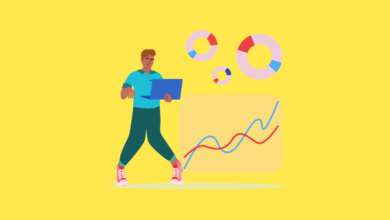How to Track UTM in GA4 (Google Analytics 4)
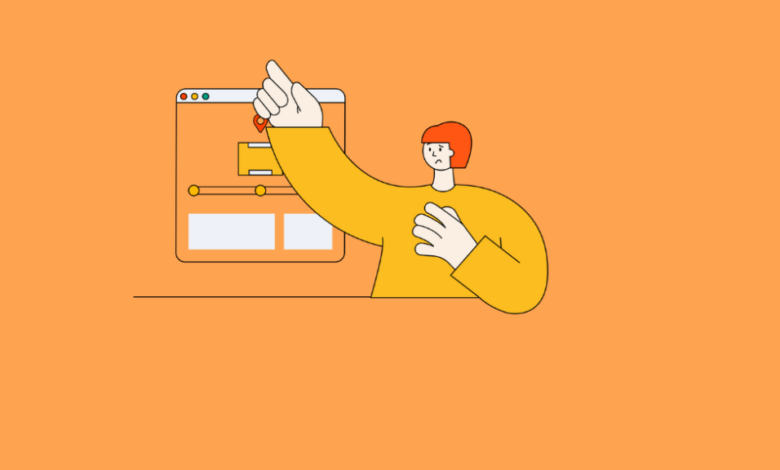
UTM tracking is the backbone of accurate campaign attribution. If you want to know exactly where your traffic comes from and why it converts, properly structured UTM parameters and Google Analytics 4 (GA4) are the tools you need.
In this guide, we’ll walk you through everything from what UTMs are to how to analyze them in GA4’s Explorations tab, plus common mistakes to avoid.
What are UTM Parameters?
UTM (Urchin Tracking Module) parameters are short snippets of text added to the end of a URL to help you track campaign traffic in your analytics tool. They don’t change the destination of the link but provide crucial metadata to GA4.
Example URL with UTMs:
https://yoursite.com/landing-page?utm_source=facebook&utm_medium=paid&utm_campaign=spring_sale
Common UTM parameters:
- utm_source – Where the traffic comes from (e.g., facebook, newsletter)
- utm_medium – Marketing medium (e.g., cpc, email)
- utm_campaign – Campaign name
- utm_term – Paid keywords (used in search ads)
- utm_content – Differentiates similar links (e.g., A/B test buttons)
The Benefits of Using UTM Parameters
Using UTMs allows you to:
Subscribe to our mailing list to get the new updates!
- Attribute traffic and conversions to the correct campaign source.
- Compare performance across channels (email, social, ads).
- Segment audience behavior by traffic origin.
- Improve ROI by tracking which campaigns generate revenue.
- Avoid “Direct” traffic ambiguity by tagging all links precisely.
Proper UTM use turns GA4 into a powerful marketing intelligence engine.
Organizing Your UTM Parameters
Before you start tagging URLs randomly, build a UTM naming convention. Inconsistent naming (e.g., fb, Facebook, facebook.com) leads to fragmented reporting.
Best practices:
- Use lowercase only (GA4 is case-sensitive).
- Use hyphens or underscores, avoid spaces.
- Document UTM structure in a spreadsheet or use a UTM builder tool.
| Campaign | Source | Medium | Campaign Name | Notes |
| Spring | paid | spring_sale | April 2025 ad campaign | |
| Newsletter | april_promo | Monthly email campaign |
How to Add UTM Parameters to a URL
You can manually add UTM parameters or use a tool.
Manually:
Just append them with ? or &:
https://example.com/page?utm_source=linkedin&utm_medium=paid&utm_campaign=webinar_launch
Using Google’s Campaign URL Builder:
- Visit Google’s Campaign URL Builder
- Enter website URL and campaign values
- Copy the generated URL
Finding UTM Parameter Data in GA4
Once tagged, traffic arrives with UTM data automatically captured by GA4.
Go to:
- Reports > Acquisition > Traffic Acquisition
- Use the Session source/medium or Session campaign dimensions
You’ll see metrics like:
- Sessions
- Engagement rate
- Conversions
- Revenue
Tip: Add secondary dimensions like “Session default channel group” or “Landing page” for more depth.
UTM Parameters and Their Dimensions in GA4
UTMs correspond to the following GA4 dimensions:
| UTM Parameter | GA4 Dimension |
| utm_source | Session source / First user source |
| utm_medium | Session medium / First user medium |
| utm_campaign | Session campaign / First user campaign |
| utm_term | Session manual term / First user manual term |
| utm_content | Session manual ad content / First user manual ad content |
GA4 stores these as session-scoped and user-scoped dimensions.
Viewing UTM Parameters in Explorations
For advanced analysis:
- Go to Explore > Blank Exploration
- Add dimensions like:
- Session source
- Session medium
- Session campaign
- Add relevant metrics (e.g., Sessions, Conversions, Revenue)
- Use filters like “Session source contains facebook”
Explorations help you break down campaign performance by traffic behavior, conversion paths, and even device or region.
Common Mistakes with UTM Tracking in GA4
Avoid these pitfalls:
- Using inconsistent naming
– FB and facebook will appear as separate sources. - Not tagging all campaign links
– Especially in emails, social media bios, and QR codes. - Tagging internal links
– Never use UTM on internal links; it restarts the session and breaks attribution. - Overwriting existing UTMs
– Be cautious when using redirect links or shortened URLs. - Using GA4 without verifying tags
– Always test with GA4 DebugView or real-time reports to ensure UTM parameters are captured.
Wanna see how your website perform?
Let's run a comprehensive technical SEO audit for your website and share a compelling SEO strategy to grow your online business.
SEO Audit →