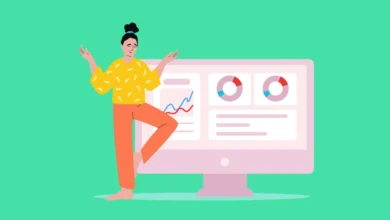Guide to A/B Testing for Google Ads

You know that moment when you’re staring at two versions of your Google ad, wondering which one will actually perform better? Maybe one headline feels punchier, or you’ve swapped out “Free Trial” for “Start Now.” You publish both, cross your fingers, and hope the right one wins.
But what if you didn’t have to guess?
That’s where A/B testing comes in. In digital advertising, especially on platforms like Google Ads, the smallest tweaks can lead to meaningful shifts in performance. Whether it’s a headline that speaks to urgency or a CTA that’s just a little more direct, A/B testing helps you stop guessing and start learning.
And the best part? You don’t need a massive budget or a full-time analyst to do it.
In this guide, we’ll walk through everything you need to know about A/B testing in Google Ads. We’ll cover the tools you can use, what to test, how to test it, and what kind of results to expect. We’ll also answer the most common questions people ask, like whether A/B testing is free, what happens with low budgets, and how Google’s automation fits into all this.
By the end, you’ll be ready to run your own experiment. Not because you’re told to, but because it’s the smartest way to grow.
What Is A/B Testing in Google Ads?
At its core, A/B testing is about answering a simple question: which version performs better?
Subscribe to our mailing list to get the new updates!
In Google Ads, A/B testing means running two different versions of an ad or campaign element, like a headline, CTA, or even a bidding strategy, to see which one gets better results. You’re not relying on your gut. You’re relying on data.
And no, this isn’t limited to fancy enterprise setups. Even a one-person business running ads for the first time can (and should) run A/B tests.
A Google Ads A/B test could involve creating two identical ads, except one uses the headline “Book Your Free Demo” and the other says “Get Started Today.” Both ads run at the same time, targeting the same audience. After a few days or weeks, you compare metrics like click-through rate (CTR), conversion rate, or cost per conversion. The better-performing version becomes your new default.
Although most people associate A/B testing with ad copy, the concept applies across your entire Google Ads setup. You can test landing pages, extensions, targeting settings, bidding strategies, and more. The key is to test one change at a time, track it clearly, and give it enough time and traffic to produce meaningful insights.
Can You Do A/B Testing in Google Ads?
Yes, you absolutely can.
Google Ads offers built-in tools that allow advertisers to run A/B tests directly within the platform. Whether you’re testing ad variations, different bidding strategies, or entire campaign setups, Google gives you two main options: Ad Variations and Experiments.
Ad Variations (Quick and Focused Tests)
Ad Variations are designed for fast, lightweight experiments. You can use this feature to test small changes across a large number of ads, like swapping out a headline or call-to-action.
You define the change, Google applies it across selected campaigns, and splits impressions between the original and the variation. It’s ideal for testing messaging changes at scale.
Experiments (Full Campaign Testing)
Experiments are more powerful and flexible. They let you duplicate an existing campaign, change whatever you want, bids, targeting, budget, creative, and split traffic between the original and the test version. Google tracks the results independently and gives you a clean comparison.
A Note on Ad Rotation
For more manual A/B testing (like running two expanded text ads in the same ad group), you’ll want to make sure your ad rotation is set to “Do not optimize.” This ensures both versions are given equal chance to perform.
Manual vs Built-In A/B Testing Methods
A/B testing in Google Ads can be done in two main ways: manually or using Google’s built-in testing tools. Both are valid approaches, depending on your goals, budget, and comfort level.
Manual A/B Testing
Manual testing involves setting up two ads (or campaigns), changing one variable, and comparing performance manually. You create the conditions, track the results, and analyze the outcome yourself. You can use this method for simple text changes or small-scale tests within a single ad group.
It offers maximum control but requires more attention and hands-on analysis.
Google’s Built-In A/B Testing Tools
Google’s native tools, Ad Variations and Experiments, take a lot of the manual work out of testing. You define what you want to test, and Google handles the traffic split, variation tracking, and reporting.
These tools are ideal for larger tests or when you want a clean, statistically valid experiment without setting everything up from scratch.
Comparison Table
| Method | Description | Pros | Cons |
| Manual Testing | You set up and compare different ads or campaigns yourself | Full control, great for quick creative tests | Requires manual tracking and analysis |
| Ad Variations | Automatically swaps text elements across selected ads and monitors impact | Simple setup, fast message testing | Limited to text changes, not full strategy tests |
| Experiments | Duplicates campaigns and tests structural or strategy-level changes | Reliable results, ideal for targeting and bidding | Slightly more setup, not available in all campaign types |
What Can You A/B Test in Google Ads?
If you’ve ever wondered where to even begin testing your Google Ads, you’re not alone. The platform gives you a lot of flexibility, but with that comes decision fatigue. The key is to start with elements that can have a clear impact on user behavior, and test them one at a time.
For Search campaigns, one of the most common starting points is your ad copy. Small wording changes, like shifting from a statement to a question, or using a different verb in your call-to-action, can make surprising differences. Testing different descriptions or tweaking the display path can also influence how trustworthy or relevant your ad appears. And if you’re sending traffic to different landing pages, testing final URLs can reveal which one converts more effectively.
With Responsive Search Ads (RSAs), you provide Google with multiple headlines and descriptions, and it automatically mixes and matches them to find the best-performing combinations. You can still test ideas by adding or removing certain headlines, pinning important phrases, or swapping out copy themes entirely.
When it comes to Display ads, creative becomes the main testing ground. You might want to compare lifestyle images to product-only visuals, test different background colors, or see whether a soft-toned button performs better than a high-contrast one.
You’re also not limited to ad content. Some of the most powerful A/B tests involve strategy-level elements. For instance, you could compare manual bidding to a smart bidding strategy, test different geographic targeting rules, or run experiments based on devices or ad schedules.
Ultimately, A/B testing in Google Ads isn’t about doing everything at once. It’s about identifying one small change, testing it cleanly, and learning from the results.
Best Practices for Running a Valid A/B Test
Running an A/B test might seem as simple as swapping out a headline and watching the numbers roll in. But if the test isn’t set up correctly, the results can be misleading. You might think one version won, when in reality, it just had more impressions or ran on a better day.
The first and most important rule is to test one change at a time. If you change both the headline and the description, and one version performs better, you won’t know why. Stick to a single variable.
Give your test enough time and traffic to produce meaningful results. For low-volume campaigns, a test might need two to four weeks. The more impressions or conversions you get, the sooner you’ll see trends emerge.
If you’re doing manual A/B testing, set your ad rotation to “Do not optimize.” This tells Google to distribute impressions evenly.
Define your primary KPI before the test begins. Whether it’s CTR, cost per conversion, or conversion rate, pick one and stick with it. And finally, don’t stop a test too early just because one version looks like it’s winning. Early results can be misleading.
A valid test brings clarity, not confusion.
Does Google Do A/B Testing Automatically?
Sort of. Google doesn’t run classic A/B tests on your behalf. But if you’re using Responsive Search Ads, Smart Campaigns, or automated bidding, Google is constantly running its own machine-learning-driven tests behind the scenes.
RSAs test different headline and description combinations, looking for winning variations. Smart campaigns experiment with placements, audiences, and bids. But these aren’t traditional A/B tests, you don’t control the inputs, and you won’t always know exactly what’s being compared.
That’s why intentional, structured A/B testing still matters. You need to test messaging, tone, and strategy decisions that Google’s automation simply can’t anticipate.
Is A/B Testing in Google Ads Free?
Technically, yes. The tools are free to use. Google doesn’t charge you for running Ad Variations or Experiments.
However, every test still costs you ad spend. When you run a test, part of your budget is allocated to a version that might underperform. That’s the real cost: the opportunity cost of learning.
Still, the long-term payoff is usually worth it. Insights from a single headline or CTA test could save you hundreds in wasted clicks or drive stronger conversions for months. And you don’t need to double your budget, just apply your existing budget more thoughtfully.
If you’re testing with limited funds, just be strategic. One variable at a time. One clear goal. And a bit of patience.
Is $10 a Day Enough for Google Ads A/B Testing?
It can be, if you’re realistic.
With a $10 daily budget, you’ll need to test one thing at a time, and let your test run longer. Trying to test five changes at once won’t give you usable results. But a single headline change? That’s doable.
Expect to run your test for at least two to four weeks, especially if your CPCs are high. You may not reach statistical significance quickly, but you’ll still start to see trends. Focus your testing on your highest-volume ad groups, or use tightly targeted campaigns to reduce noise.
Testing on a tight budget just takes patience. And even slow progress is better than none.
A Small Note from My Experience
I still remember one of the first A/B tests I ever ran in Google Ads. It was for a client in the education space. We tested two headlines: “Book Your Free Consultation” vs. “Speak to an Advisor Today.”
They seemed similar. But after two weeks, the second version had a noticeably higher CTR and lower cost per conversion. That tiny change ended up improving results significantly over the next few months.
The lesson? What sounds right to you may not be what resonates with your audience. Testing removes that guesswork.
Why A/B Testing Is a Must for Smarter Campaigns
At the end of the day, A/B testing isn’t just a technical process. It’s a mindset. It’s how you go from guessing to knowing.
It gives you a chance to learn. To improve. To connect more deeply with your audience. And it works whether you’re spending $10 a day or $10,000 a month.
Start with one test. One change. One question you’re genuinely curious about. Run it well, run it clean, and learn from it.
Because in Google Ads, as in all good marketing, the smartest move you can make is to never stop improving.
Wanna see how your website perform?
Let's run a comprehensive technical SEO audit for your website and share a compelling SEO strategy to grow your online business.
SEO Audit →