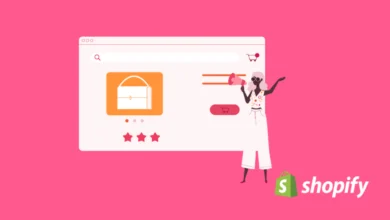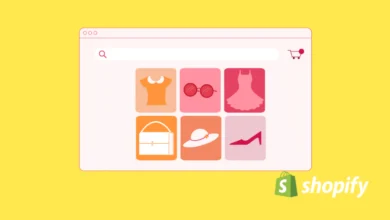A Complete Guide to Shopify Analytics

What is Shopify Analytics?
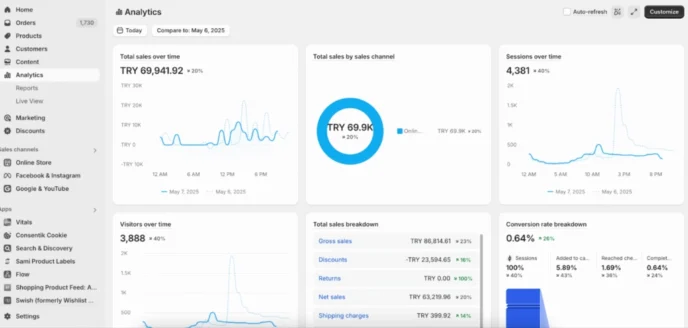
Shopify Analytics is a built-in reporting tool inside Shopify that provides insights into your store’s sales, customers, marketing, and website behavior. It helps you understand:
- How much you’re selling
- Where your traffic is coming from
- Which products perform the best
- How customers interact with your site
It’s your first party data dashboard and it’s like having a business dashboard showing you what’s working and what needs improvement. Also, you can use Shopify as your main ERP software and track all activities under Analytics Reports.
2. Why is Shopify Analytics Important?
Without data, you’re guessing. Shopify Analytics empowers you to:
- Make data-driven decisions
- Understand customer behavior
- Improve marketing ROI
- Identify best-selling products
- Optimize your conversion funnel
- Reduce cart abandonment
In short, it’s the foundation of a smart growth strategy.
3. Understanding Shopify Analytics Plans
Shopify offers different analytics levels depending on your plan:
- Shopify Basic: Overview dashboard, basic reports
- Shopify: Includes professional reports like sales, customer, and behavior reports
- Advanced Shopify & Plus: Adds custom reports, advanced reports, and access to the report builder
💡 Pro tip: If you’re scaling your business, upgrading to a higher plan just for advanced analytics can be worth it.
4. Types of Shopify Reports:
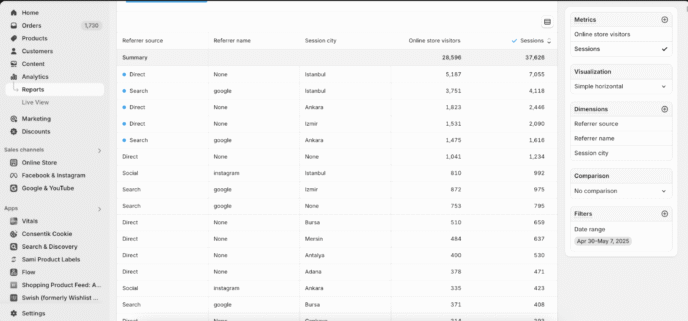
Acquisition Reports: These reports help you understand how visitors arrive at your store and evaluate the performance of different traffic sources.
Subscribe to our mailing list to get the new updates!
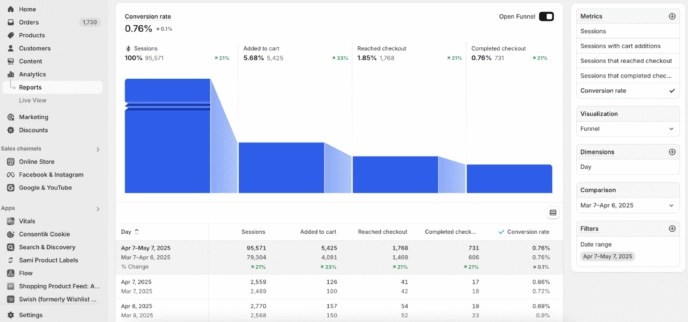
Behavior Reports: Use these to track how users interact with your store and identify areas that could benefit from optimization.
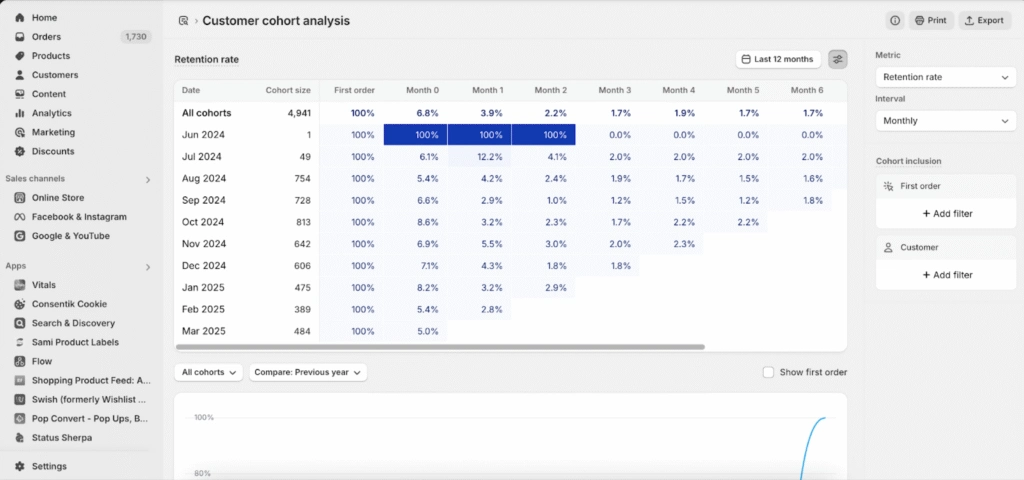
Customer Reports: These reports provide insights into customer behavior, such as repeat purchases and engagement levels, helping you better understand shopping patterns.
Finances Reports: Get a detailed view of your store’s financial performance, including sales figures, payment details, and tax summaries.
Fraud Reports: These reports help detect potentially fraudulent transactions, safeguarding your business from suspicious activities.
Inventory Reports: Stay on top of product availability and improve inventory management with the insights provided by these reports.
Marketing Reports: Analyze the effectiveness of your marketing campaigns and develop data-driven strategies for future growth.
Orders Reports: Gain detailed insights into the orders placed on your store, helping you spot sales trends and understand customer preferences.
Profit Margin Reports: Use these reports to assess your profit margins and get a clear picture of your store’s financial health and profitability.
Sales Reports: These essential reports give you an overview of your store’s sales performance and offer valuable insights to support growth and decision-making.
6. How to Use Shopify Analytics for Business Growth
- Identify top products: Focus marketing on your bestsellers.
- Reduce cart abandonment: Track checkout behavior and improve your funnel.
- Optimize marketing channels: Invest more in channels with the highest ROI.
- Segment customers: Run targeted campaigns for new vs returning customers.
- Monitor trends: Spot seasonal patterns to plan inventory and promotions.
7. Limitations of Shopify Analytics
While Shopify Analytics is powerful, it has some limits:
- Less customizable compared to tools like Google Analytics
- Limited attribution insights
- Data retention limits (historical data may be restricted by plan)
That’s why many merchants integrate additional tools.
8. Integrating Shopify Analytics with Other Tools
For deeper insights, connect:
- Google Analytics / GA4
- Facebook Pixel
- Google Ads
- Klaviyo / Omnisend (for email analytics)
- Analyzify (for advanced data setup)
This gives you a full-funnel view of your customer journey.
9. Tips to Get the Most Out of Shopify Analytics
✅ Regularly review your dashboard
✅ Set clear goals and track progress
✅ Tag campaigns properly (UTM tracking)
✅ Use cohort analysis to understand retention
✅ Combine Shopify data with external tools for deeper insights
Wanna see how your website perform?
Let's run a comprehensive technical SEO audit for your website and share a compelling SEO strategy to grow your online business.
SEO Audit →